필수 설정
1. Node.js
2. npm(Node Package Manager)
3. Firebase project
이 글에서는 위에 필수 설정이 모두 준비 됐다는 가정하에 작성하겠습니다!
설치
우선 npm으로 firebase tool을 다운받습니다
npm install -g firebase-tools만약 권한에 대한 에러가 난다면
sudo npm install -g firebase-tools
이렇게 입력해주면 잘 작동할것입니다
사용 언어는 js를 사용할 것이기 때문에 js 선택해줍니다 나머지는 Y를 눌러도 무방합니다
firebase login로그인을 해줍니다
Allow Firebase to collect CLI usage and error reporting information?
오류 정보를 수집할 수 있게 허용할 것냐고 묻는데 저는 Yes를 했습니다 입맛대로 선택하시면 될거같습니다
이제 터미널에서 firebase 프로젝트 디렉토리로이동합니다
firebase init functions
설치를 해주신다면
myproject
+- .firebaserc # Hidden file that helps you quickly switch between
| # projects with `firebase use`
|
+- firebase.json # Describes properties for your project
|
+- functions/ # Directory containing all your functions code
|
+- .eslintrc.json # Optional file containing rules for JavaScript linting.
|
+- package.json # npm package file describing your Cloud Functions code
|
+- index.js # main source file for your Cloud Functions code
|
+- node_modules/ # directory where your dependencies (declared in
# package.json) are installed이런 구조가 될것입니다
설정
이제 설치를 하면서 기본적인 설정을 하셨으니 node에서 설정을 해봅시다 !
우선 firebase cloud function을 사용 하기위한 모듈을 가지고 와야 합니다
index.js
const functions = require('firebase-functions');
const admin = require('firebase-admin); //firestore에 접근할수있는 adminSDK
admin.initializeApp();//초기화
const functions = require("firebase-functions");
const admin = require("firebase-admin");
const { response } = require("express");
admin.initializeApp();
// // Create and Deploy Your First Cloud Functions
// // https://firebase.google.com/docs/functions/write-firebase-functions
//
// exports.helloWorld = functions.https.onRequest((request, response) => {
// functions.logger.info("Hello logs!", {structuredData: true});
// response.send("Hello from Firebase!");
// });
이제 하단에 주석처리되어있는 코드를 주석을 풀어줍니다
이제 한번 배포를 해봅시다!
vscode 하단 터미널에
firebase deploy --only funtion입력해주세요 이렇게 하면 export한 함수들이 모두 배포가 됩니다
만약 특정 클라우드 함수만 배포를 하고 싶으시다면
firebase deploy --only functions:helloWorld이렇게 해주시면 됩니다
이제 프로젝트 좌측에 있는 functions 탭을 누르시고 확인을 해보신다면
이렇게 함수가 잘 들어와있네요

url을 타고 들어가보시면
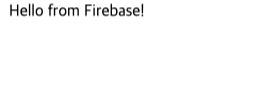
이렇게 잘 나오는걸 알 수 있네요
만약
Error: functions predeploy error: Command terminated with non-zero exit code1
https://chicken-coach.tistory.com/14
Firebase Node deploy 에러 해결방법 총정리
이제 막 node 에서 firebase의 cloud funtion을 사용하려고 설치를 한 후 테스트를 위해 실행을 했지만 Error: functions predeploy error: Command terminated with non-zero exit code1 라는 오류가 발..
chicken-coach.tistory.com
제가 겪어서 해결한걸 정리해 놓았으니 참고하시면 좋을거같습니다 그리고

함수명 하단에 리전이 적혀있는데 지역을 변경하고싶으시다면
exports.helloWorld = functions
.region("asia-northeast3") //서울
.https.onRequest((request, response) => {
functions.logger.info("Hello logs!", {structuredData: true});
response.send("Hello from Firebase!");
});이렇게 사용하시면 된답니다
'other(그 밖의)' 카테고리의 다른 글
| firestore + cloud functions 로그인,중복 없이 좋아요 기능 만들기 (0) | 2022.05.23 |
|---|---|
| firebase cloud function을 이용해 firestore에 데이터 저장하기 (1) | 2022.05.22 |
| (Spring boot , mac)H2 Database 설치 (0) | 2022.05.03 |
| github push 에러: Support for password authentication wasremoved.... + sourceTree(소스트리) (2) | 2022.01.14 |



